Blog
Displaying posts with filter "Author: Shaun Jenkins" applied.
Displaying posts with filter "Author: Shaun Jenkins" applied.
The main difference between purpose-driven activities and others is the sense of trying to achieve something or realise a goal. Examples could be getting sales, attendees to your event, email newsletter sign-ups, volunteers or donations (amongst many other things).
Campaign Pro is a great partner for when you need to be purposeful, allowing you to create high impact content with a “Take Action” element, where you can mobilise your audience.
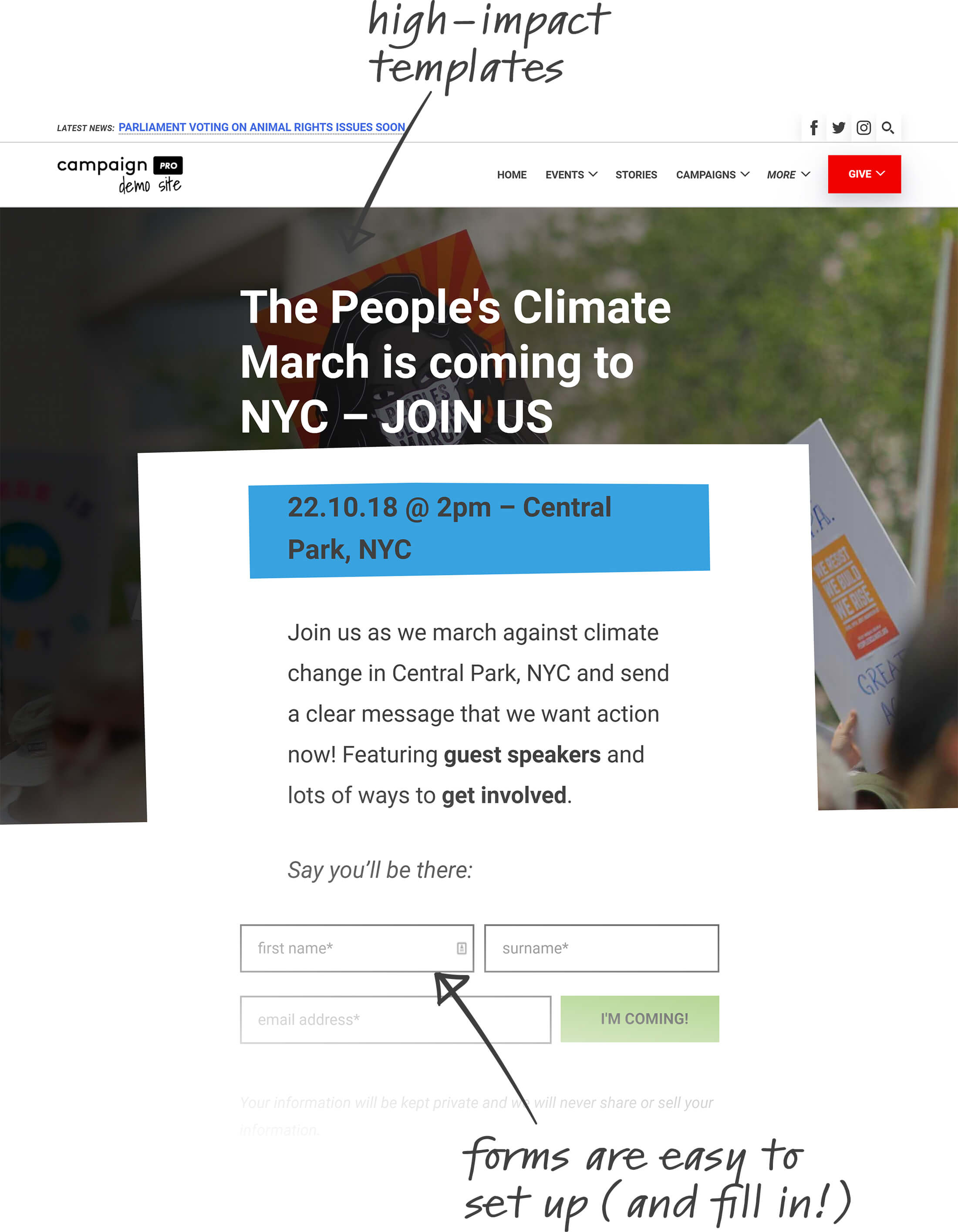
If you’ve taken a look at the Campaign Pro demo site, you may have noticed the “Take Action” templates (links below). These are really smart ways to focus on specific things, like events, campaigns or even eBooks, PDF downloads or anything else you can think of.
There are lots of ways to mobilise, or engage with, your audience, and a sure-fire way to do this is by offering them something. Combine that with eliciting a response and you have a high-impact way to capture leads and build a relationship with those who’ve expressed an interest in what you’re offering.
And whatever you are offering, whether it’s an opportunity to attend a really cool event, or a 10-page eBook on GDPR, don’t miss the opportunity to capture leads as and when the opportunity arises. And just as importantly, do it in a fair and transparent way with your leads fully aware of what you’re doing.
Let’s just say, for example, you’ve written a 10-page eBook on GDPR, you could just put the link up on your site, and link to it via social media. OR, you could do something that is more valuable to both you and your audience, something like offering your amazing eBook, where someone has to simply provide their email to get the link to download the eBook emailed to them, with the offer of you following up with any questions they may have. It’s win win, because you’re qualifying your leads (if they want your content, that’s a good indicator that they want what you’re offering), and you can then look to build a rep with them over the coming weeks/months. And what’s more, it’s something your audience initiate by pro-actively giving their details.
Here’s some examples , built on Campaign Pro:
Version 1.1.0 of Campaign Pro brings a way to customise the look and feel of the blog index without writing any code or fiddling about with template files, allowing you to manage it just like the rest of your site.
The blog index is the page that displays all of your blog posts in reverse chronological order (like on this very site, here). It’s sort of the main “hub” of your blog, and with Campaign Pro it’s just got a whole lot easier to control how it looks and feels. With 1.1.0 it’s now possible to add content to it just like you can do with posts and pages (and many other CPTs, like Campaigns and Events).
You need to make sure that content is on the page before you change it to be the blog index. If you’ve already set the page for your blog index, no probs, just change it to something else, add content, and then switch it back. Obvs if you’ve got a high traffic site, you’ll have to exercise caution on when to do this.
On this site we’ve added a section and alert above the blog index, to give the blog page a bit of context, but you can add any content blocks you want.
Ver 1.1.0 is available to all Campaign Pro’ers now 🙂
Here’s a quick blog post that shows you a pretty nifty feature of the editing experience of Campaign Pro.
So, you’re on the edit screen and you’re creating a post/page. Now usually when you do this you’d be writing in isolation, only seeing the content you’re working on, that probably looks nothing like it does on the front-end. Well, with Campaign Pro, the edit screen looks just like the front-end, including the header and footer.
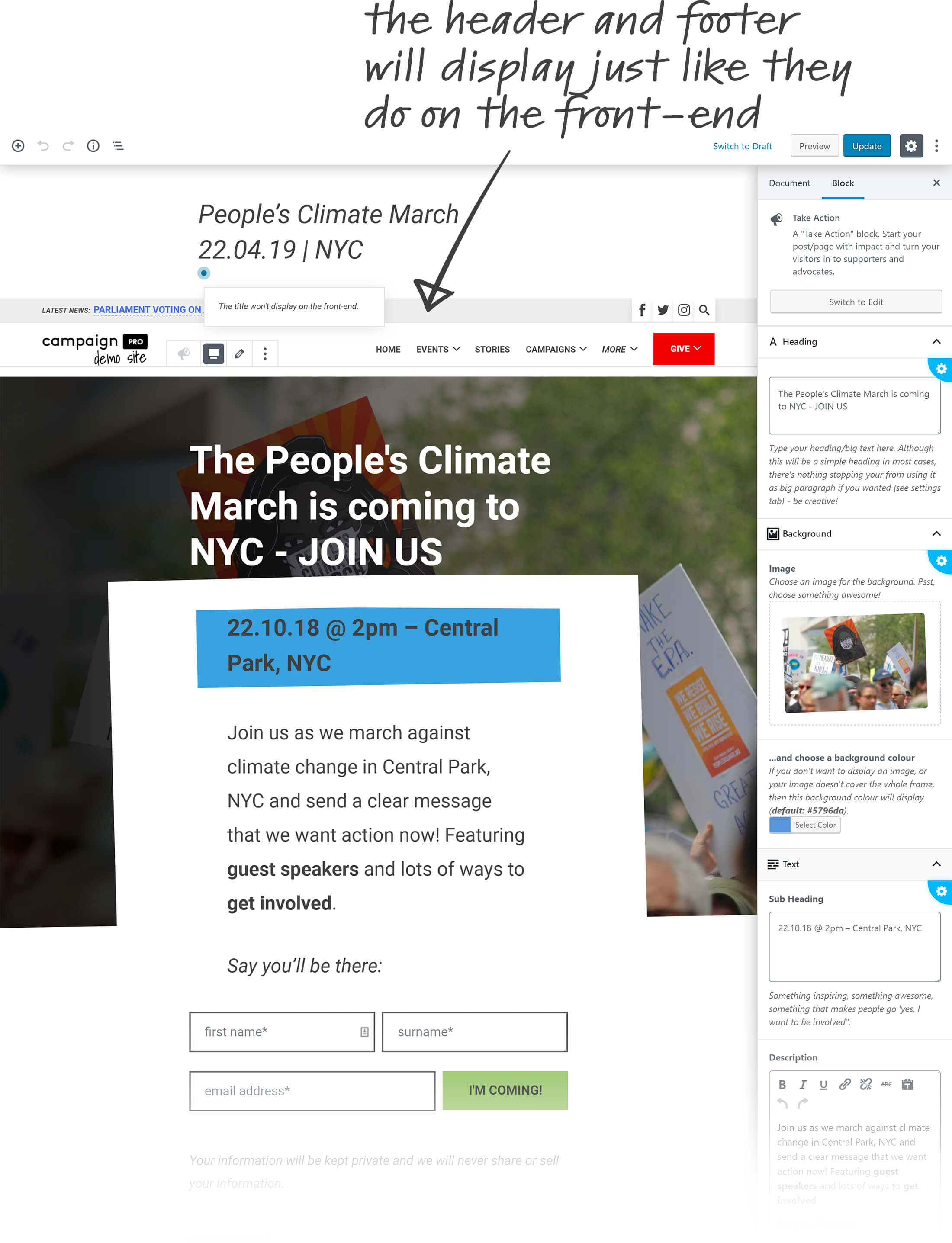
So as you create your post/page, you’ll be seeing this just as they look on the front-end. Ooh, and it looks great on mobile too!
Pretty cool eh?